Deliver faster, higher-quality quotes featuring your real equipment
PVFARM streamlines the quoting process for manufacturers by integrating real equipment data in the PV plant layout. Our software integrates advanced algorithms and customization options, ensuring your quotes reflect efficient and realistic designs.
Responding quickly to customer needs with high precision and reliability has never been so easy!
.avif)



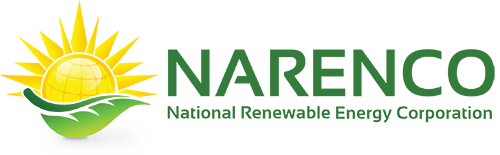






.png)


Efficient Quoting
Precise Design
Flexible Customization
Helping Manufacturers
We understand as a Manufacturer, you face struggles with PV design and configuration.
We can help you solve:

Align Your Equipment With the PV Layout For Optimal Yield Estimation
PVFARM bridges the gap between equipment and layout designs, enhancing yield accuracy and optimizing overall project performance with seamless integration.
Win More Opportunities And Accelerate Client Acquisition With Higher Quality Quotes
PVFARM revolutionizes the quoting process for manufacturers by enabling live product showcases during client meetings, eliminating tedious back-and-forth. Real-time iterations and advanced algorithms seamlessly connect layout designs to actual equipment, accelerating project timelines and enhancing client engagement.


Advanced web-based configurability at your fingertips
PVFARM offers high automation and flexibility, facilitating customizable quotations and comprehensive engineering documentation in editable formats for a smooth collaboration among different stakeholders.
Buildable designs, at any scale, in seconds.

.svg)


Enjoy fast, high-quality iterations through our powerful automation tools.
Step 1: Import
Import your project context or create/edit constraints right in the app.
Step 2: Customize
Customize design parameters, pick from real equipment, and generate layouts in seconds.
Step 3: Review
Review and optimize designs with real-time feedback across all disciplines.
Step 4: Compare
Compare results and export your plans with confidence.



.svg)


.png)

.png)